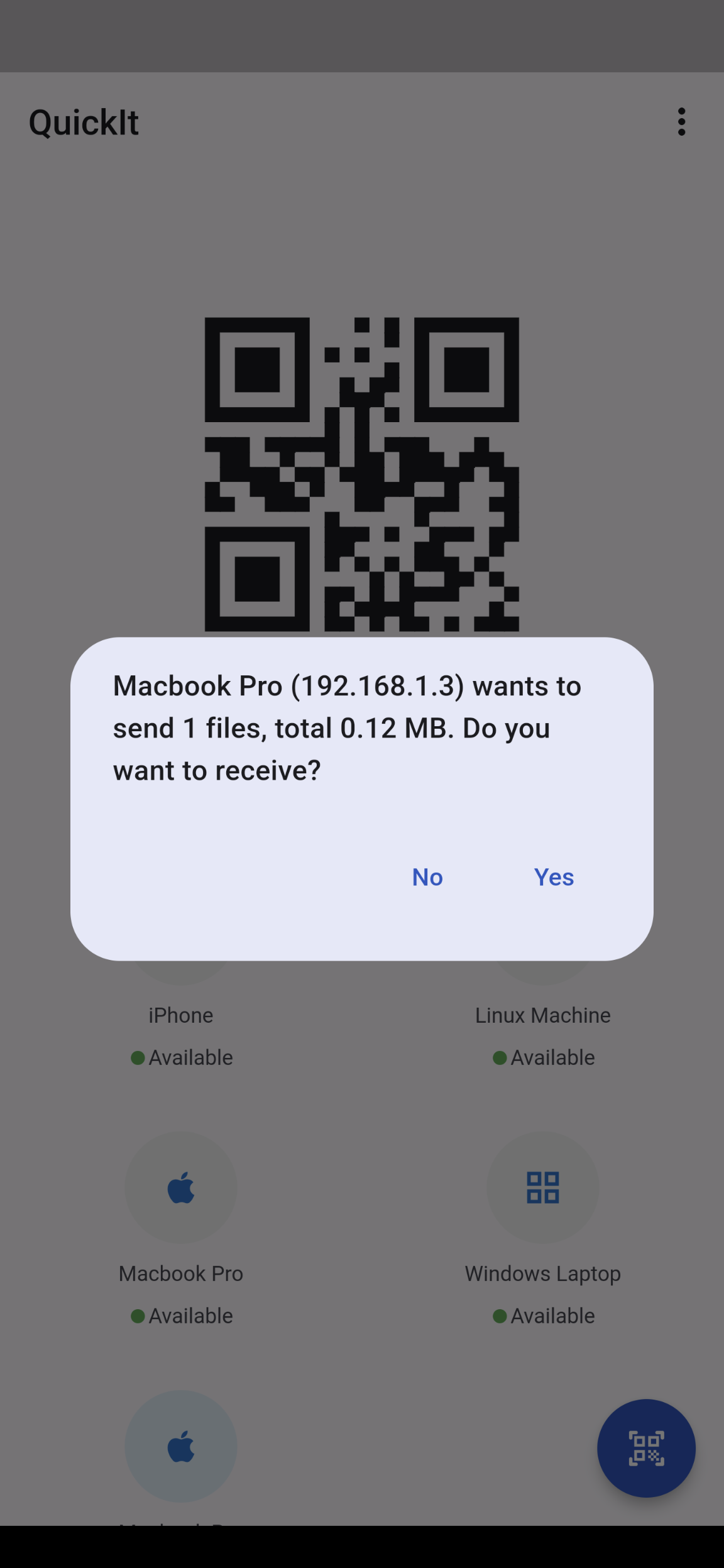How to send files, photos, videos, contacts, links or text from Android to iOS.
You can use Quickit to quickly share files between Android and iOS devices. All the devices need to be on the same WiFi network. If you don’t have a network, you can also create hotspot on any one device (Android, iOS) and connect to that hotspot from the others.
Once the devices are on the same network. Select any files, phones, videos, contacts, links or text and open the share menu of the platform. In the share menu select Quickit. Scan the QR code of any of the devices from any of the other devices.
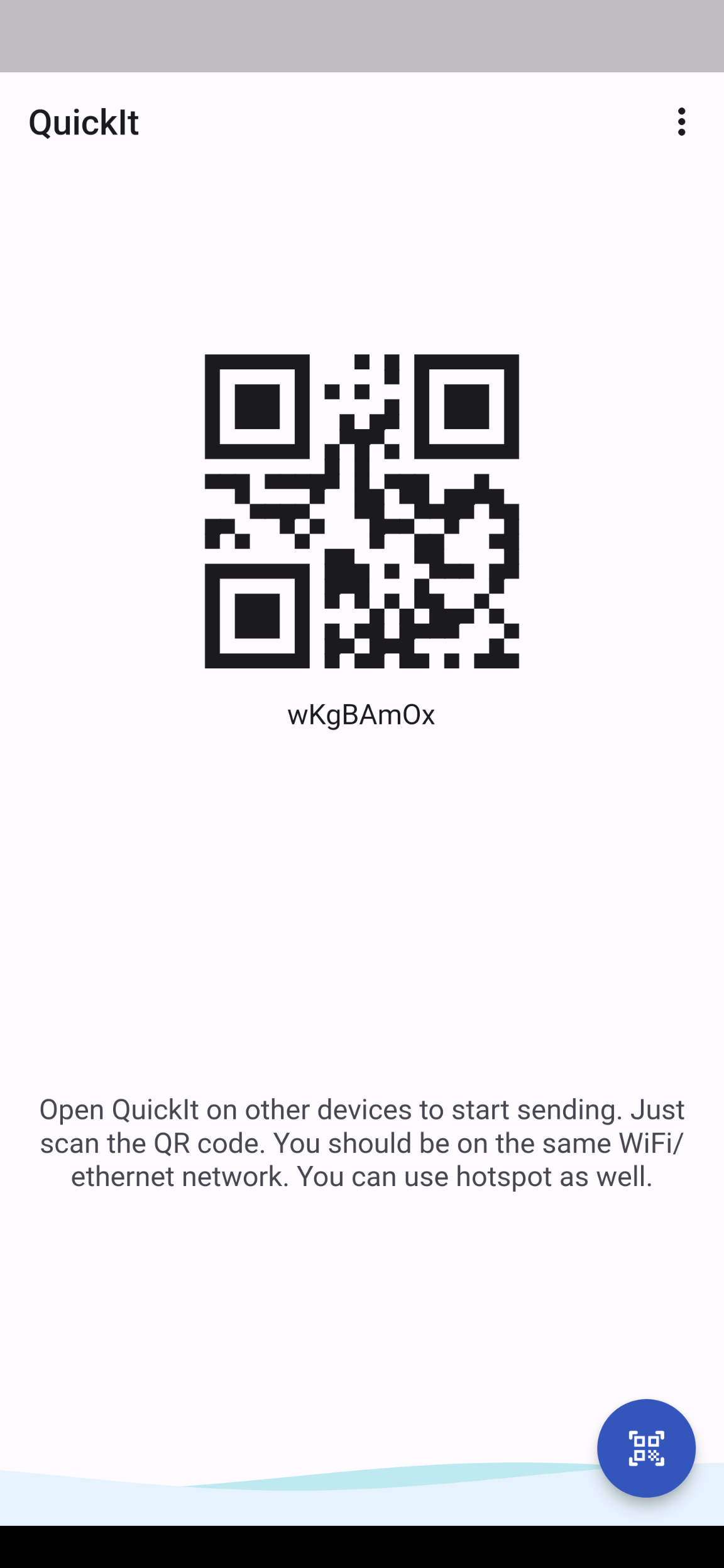
If you can’t scan the code, open the menu at the right top corner of the app to manually enter the code.
You should now see the added devices.
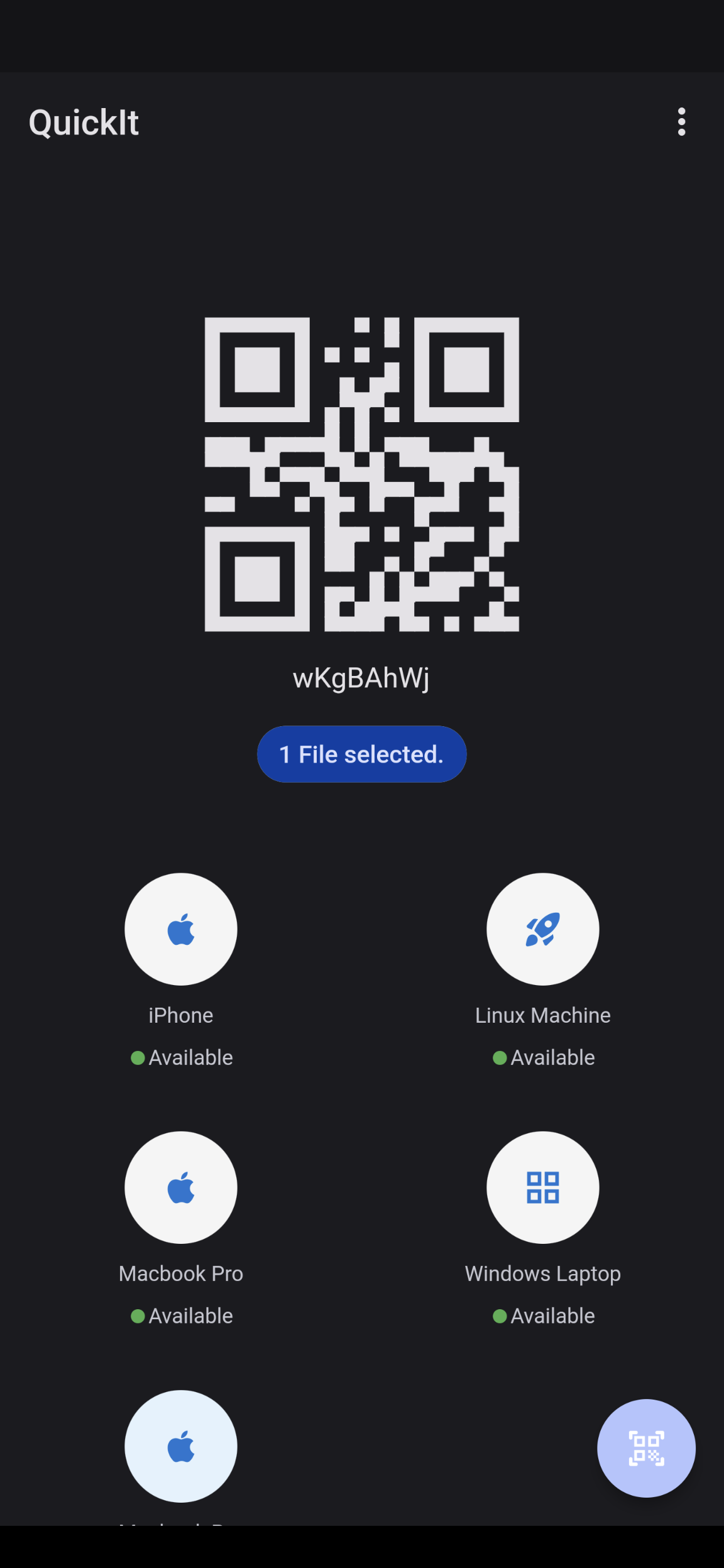
Clik on the device that you want to share with.
Now on the other device which is receiving, accept the share.